
UX INSIGHTS
Using Research and Data to Inform Your Designs
User testing and feedback is a crucial part of the product design process, providing concrete data to ensure you feel confident about every decision you make. Conducting quick and iterative click tests, usability tests, card sorts, or tree tests can help you test the effectiveness of prototypes, menu navigation, and more—and save you from future rework.
The UX Insights team is available to collaborate with product teams on their research studies. They can help you set up a test in Maze, which provides access to a testing panel of relevant users—down to the specific industry or role—and share a report about how easily they interacted with a product, identifying any gaps, issues, and opportunities. Check out the research repository for findings from recent studies. (A SAAM request is required for Wiki access.)
Want to learn more about user panel testing? Contact your application’s dedicated Experience Product Manager or Daphne Liu.
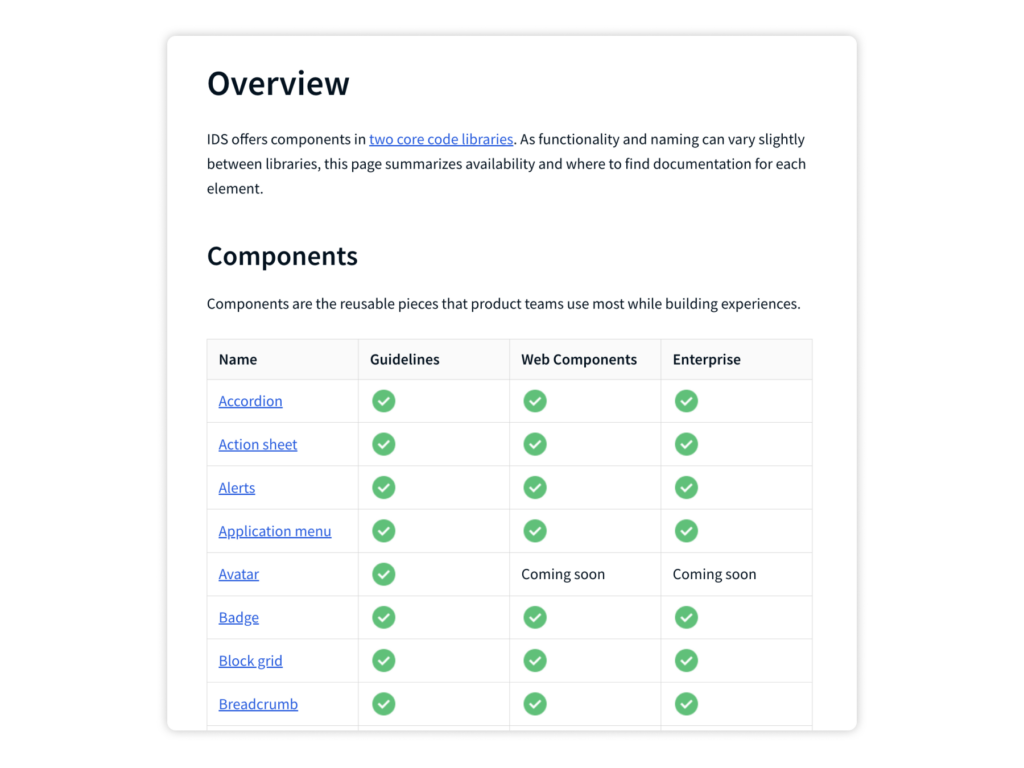
GUIDELINES
Components
Every IDS component—78 in total—now has updated guidance. Refer to the “Guidelines” tab for each component for considerations to help you design and implement it in a way that creates an effective and intuitive user experience. If you have questions or feedback, join the IDS Microsoft Team.
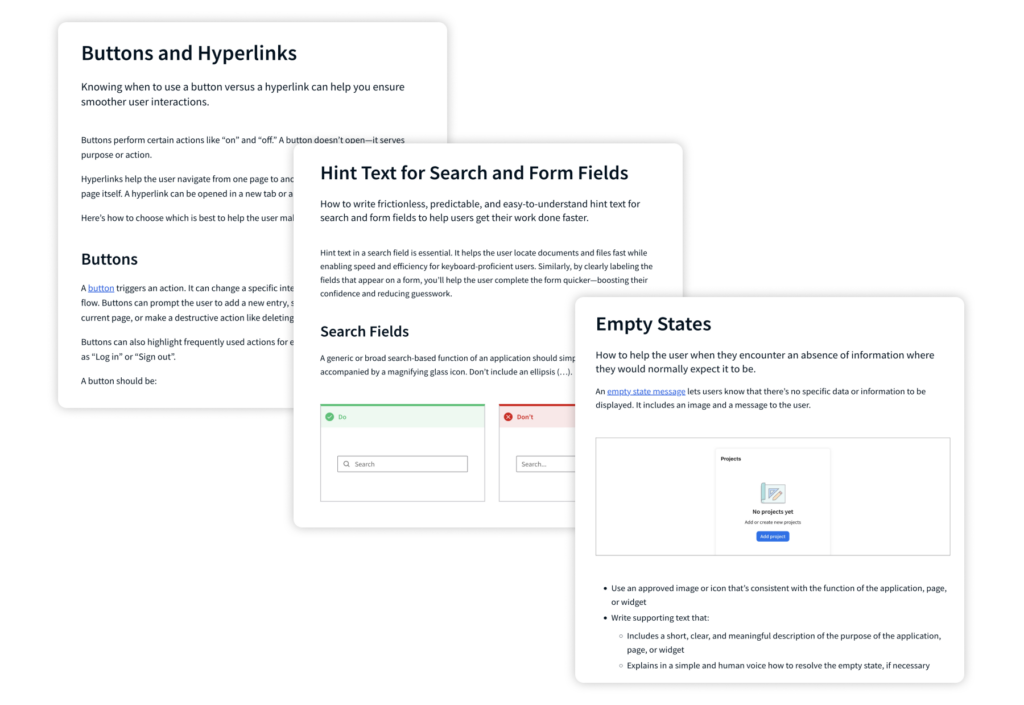
GUIDELINES
UX Writing
The UX writing style guidelines are for everyone working on products, whether you’re debating the best word to use for a button or just want to double-check that you’re capitalizing a heading correctly. Last month, we published updates to the word list, capitalization, dates and times, and active and passive voice pages. This month’s updates include:
- Buttons and hyperlinks: When to use a button versus a hyperlink, and how to use them effectively
- Empty states: How to communicate when there’s no specific information to be displayed
- Hint text for search and form fields: Tips for writing frictionless, predictable, and easy-to-understand hint text
In addition, there are now even more specific UX writing guidelines for each of the individual IDS components.
For help with UX writing, join the UI-UX Design channel in the IDS Microsoft Team.
