
REPLAY
IDS Figma Office Hours
The design team recently shared the April updates to the Infor Design System (IDS) Figma library—check out the recording and presentation. Join our next office hours on May 28 for an overview of the changelog and Q&A with the designers. If you don’t already have the meeting invite, contact us.

RESOURCES
New UX Writing Guidelines
The UX writing style guidelines are for everyone working on products, whether you’re debating the best word to use for a button or just want to double-check that you’re capitalizing a heading correctly. We’ve published updates to many of these resources (with more to come):
Word list: A new, at-a-glance reference for common words and how to use them effectively.
Capitalization: Styles for capitalization to help drive the user’s attention and improve their comprehension.
Dates and times: Formats for date ranges, data grids, milestone events, timestamps, and more.
Active and passive voice: How to write succinctly and clearly—and sound like everyday conversation.
In addition, there are now even more specific UX writing guidelines for each of the individual IDS components. For help with UX writing, join the UI-UX Design channel in the IDS Microsoft Team.
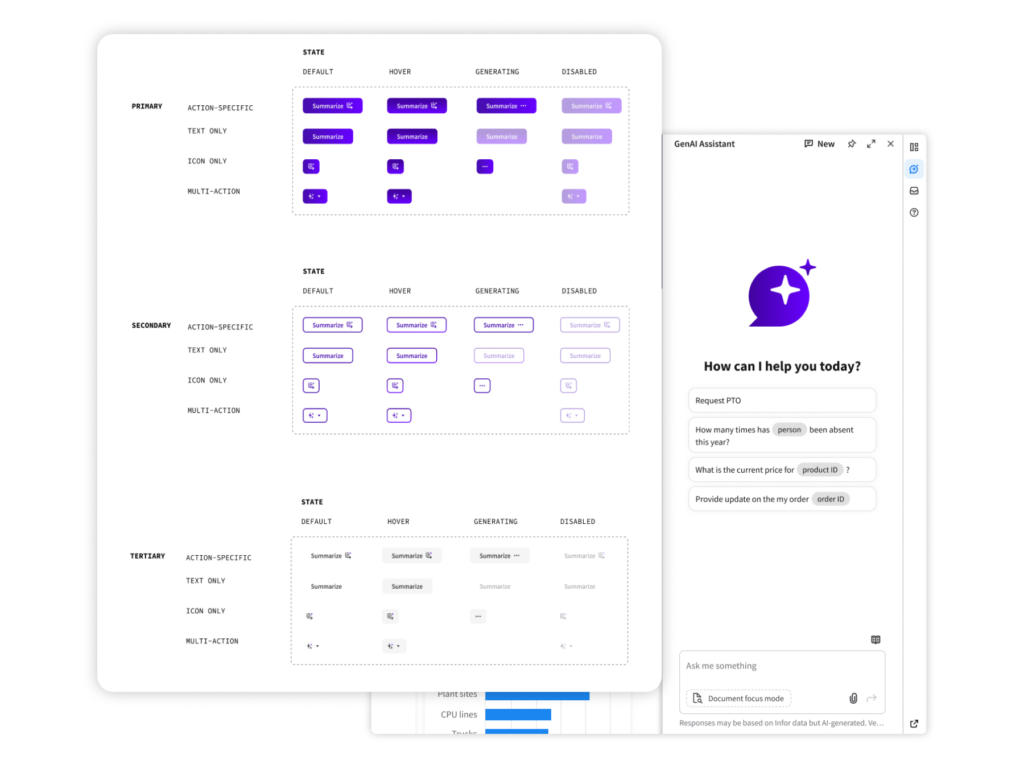
DESIGN
Infor GenAI: Buttons and Embedded Icons
Updates to the color palette, buttons, and system icons are helping build a strong identity for Infor GenAI and providing users with new visual cues for GenAI–related actions. Read the one-page summary to learn more about the value for users, and see the new IDS guidelines for GenAI buttons.
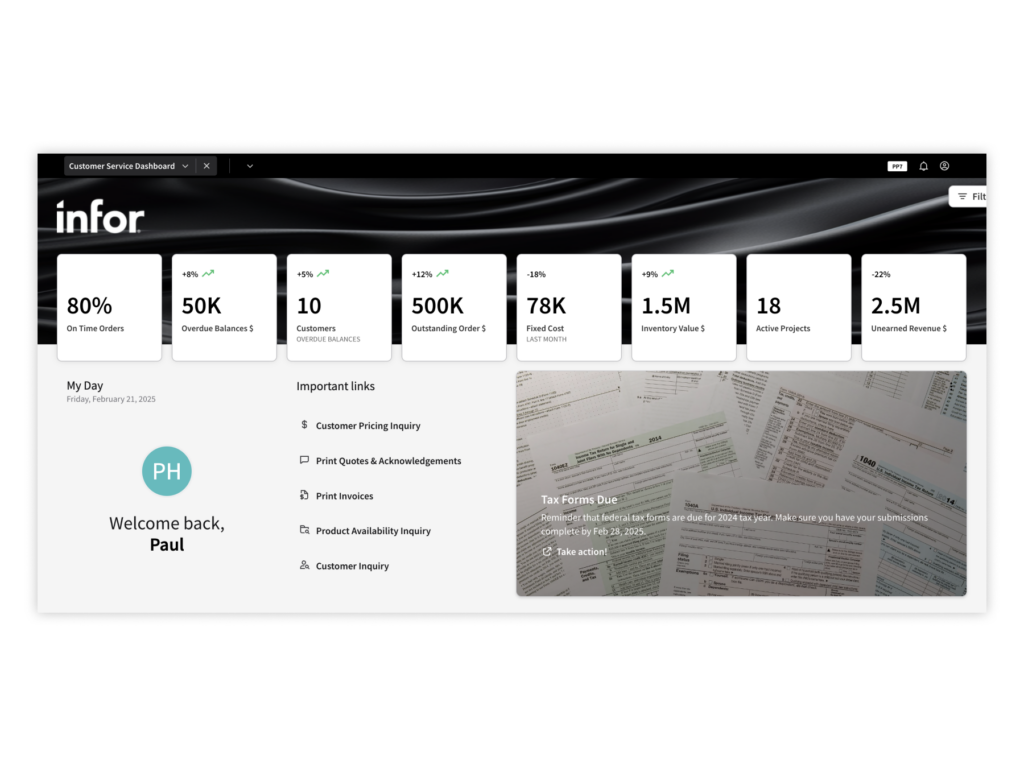
2025.04 FEATURE RELEASE
Infor OS Portal: ¼ Widgets and KPI Ribbon Bar
The 2025.04 Feature Release includes an especially impactful UX enhancement for all OS Portal users who design and manage dashboards: ¼ widgets, a smaller and more flexible size, will be available to development teams in the Widget SDK. Read the one-page summary to learn more about the value for users, and see the content guidelines for ¼ widgets plus overall UX best practices. (A SAAM request is required for Wiki access.)

INFOR U CAMPUS
IDS Overview Course
The IDS course on Infor U Campus is a new resource to help all Inforians understand how the design system can help product teams create cohesive user interfaces and deliver user-centric experiences. In the 30-minute module, you’ll learn how to get started using IDS, plus get an overview of the comprehensive suite of foundations, components, and guidelines that are available.
Log in to Infor U Campus and use this link to access the course directly. We encourage you to share this course with your team members, whether they’re brand new to Infor or just want a refresher about everything that IDS offers.
Questions or feedback? Join the IDS Microsoft Team.
