
ADOPTION
Design Tokens: Our Model
The goal of our design tokens work is to promote adoption of the look and feel of the Infor Design System (IDS) for application teams that use non-IDS components.
We accomplish this by defining variables—the design tokens—and structuring them in multiple layers to align our base palettes to their intended use across the components. This creates an inheritance structure that can be extended to components outside of the IDS library.
We organize our components across these categories:
- Core: Our base palettes—such as red or green—are organized in 10-step progressions that provide a variety of shades of each color for the visual identity. These colors would be named things like “red-20” or “green-50” to help differentiate each shade.
- Role: This maps how a token behaves as part of larger design patterns across the UI. For example, all components with a filled background element may be grouped by a role variable just called “color-background,” which can then be filled by a color identified by the designer.
- Component: This is where the role groups are paired with their explicit use in an individual component. Following the background example, our general “color-background” type variable would be used to influence the button by being inherited by the explicit “button-background” variable.
While these variables will be available for teams to review when we launch our identities, we’ll be working with adopting teams mostly at the role and component levels. We can help match component interactions unique to their application to the general usages identified by our system.
More questions about tokens? Ask in the IDS forum in Microsoft Teams.
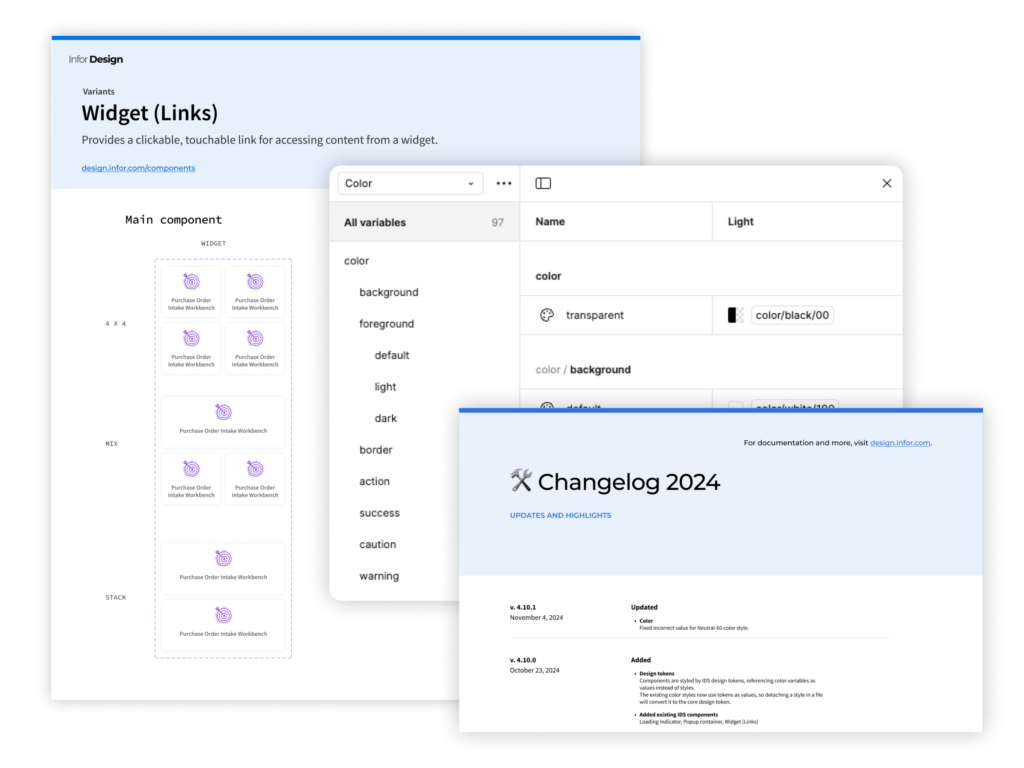
EDUCATION
More Ways to Engage With IDS
Figma Office Hours
Join our designers for a new series of office hours to learn more about the IDS Figma libraries. Review the changelog for the latest Figma release, see a demo of a new component or feature, and participate in a design Q&A. The day/time is being finalized for our first session in December—email us to get the invite.
Get UX Writing Support
Questions about UXW and UI microcopy? Email our writing team for help and to sign up for future guidance sessions and webinars. You can also ask for assistance in the Problems channel in the IDS Microsoft Team.
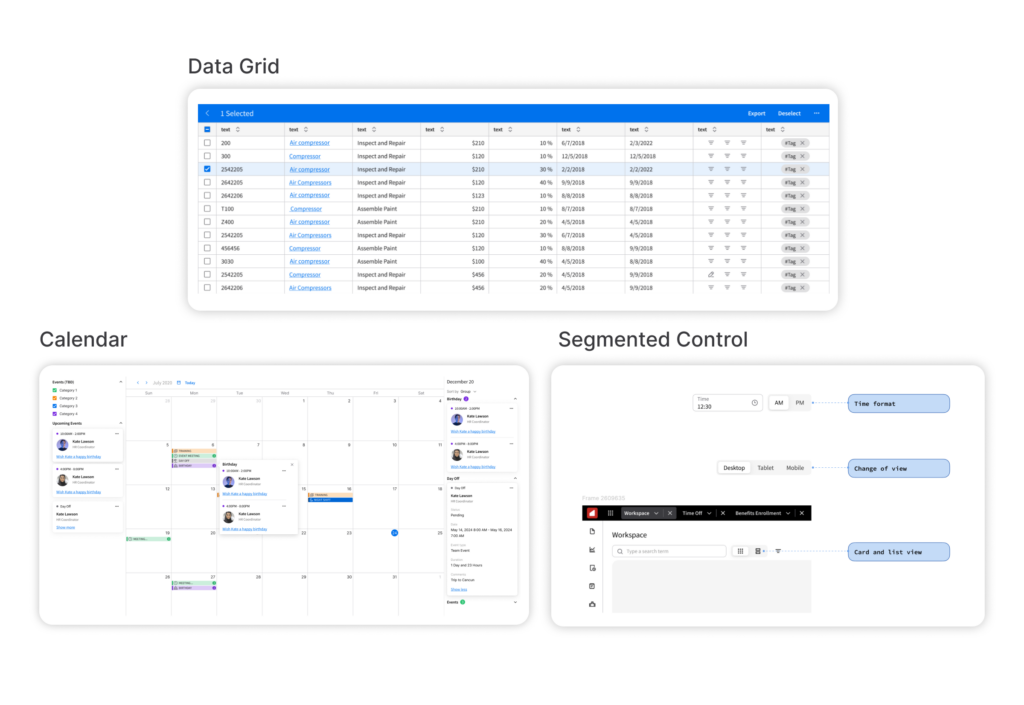
MAJOR UPDATES
Component Enhancements
Check out these one-page summaries to learn more about the latest updates to these IDS components—and why they’re valuable for end users:
- Data grid: Improvements for dark mode interactions and large data management scenarios
- Calendar: Expanding functionality for managers who are dealing with complex scheduling scenarios
- Segmented control: New flexible element that can toggle between alternate views or configurations

RESOURCES
Feedback and Team Picks
Have a question? Found a bug? Want to share an idea for the design system? Visit the new Feedback and Requests page to learn how you can contact the IDS team.
Be sure to also check out the Team Picks page, which has been updated with more UX resources endorsed by our team members, including a data visualization library and a guide to refactoring and design patterns.
