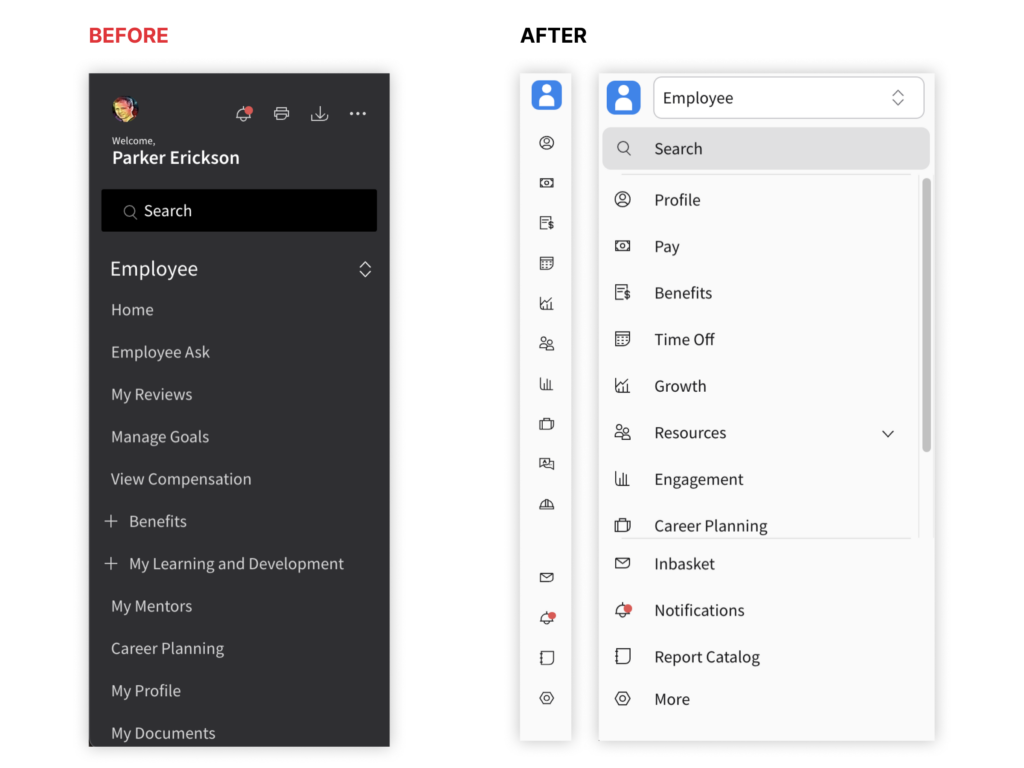
COMPONENTS
Module Nav
The new collapsible side navigation menu replaces the existing static navigation. It’s designed to make our applications more user-friendly, intuitive, and efficient.
- Collapsible menu: Users can expand or collapse it as needed
- Modules: Menu items have been replaced with modules that represent capabilities within the application
- Icon for each module: Icons make it easier for users to recognize and understand the capabilities that each module provides
The module nav provides a clean user interface that optimizes the use of available screen space, reduces cognitive load, and addresses issues and concerns raised via user feedback.
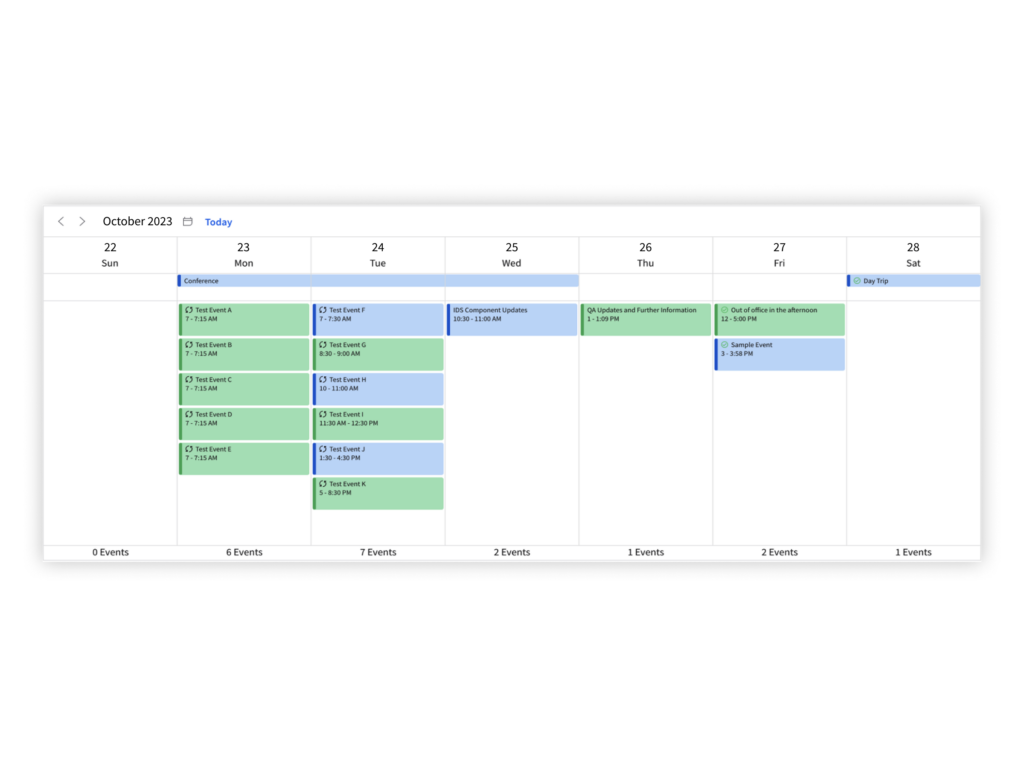
COMPONENTS
Agenda View for Calendar
The new agenda view for the calendar component allows applications to provide a high-level outlook for up to one week. It focuses on several individual events in a day, which differs from the classic calendar view, where the length of the event correlates to the size of the event represented on the calendar. Users now get a quick overview of the events on the docket for a given day or week and can easily see the details of an event without multiple clicks or the need to navigate to a full calendar view.
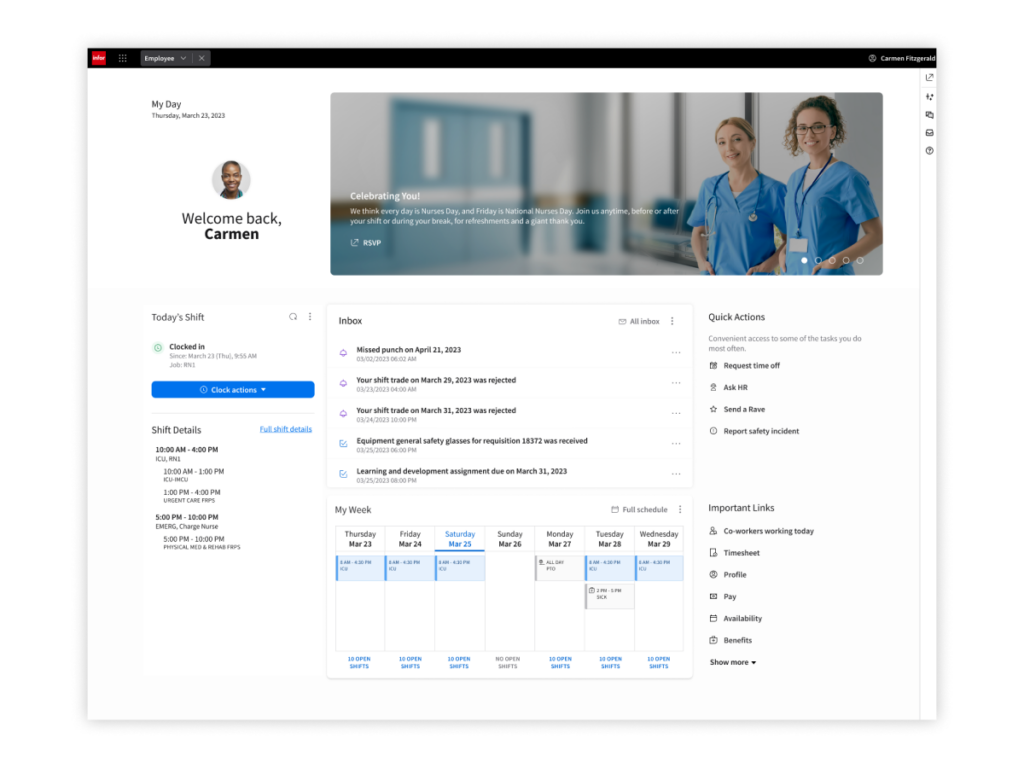
ROLE-BASED CONTENT
Workspaces
Fifteen new role-based Workspaces—including shift-based manager and employee, system admin, and customer service representative—are available in the 2023.10 Feature Release. Designed to drive user productivity, success, and satisfaction, Workspaces are a convenient place for users to start and end their day, dive deeper into applications, and navigate across the CloudSuite. Each one is a content starter pack of widgets pre-assembled, based on common needs of common user roles by industry. From day one, Workspaces give users relevant content and immediate access to their most important tasks and data. Users can configure Workspaces to optimize their own experience.
